WooCommerce Fulfilment Integration: How To Automate Orders
Manual fulfilment works for a small catalogue and a few dozen orders a week. Growth changes the maths. As volume increases, every spreadsheet and hand edit adds delay and risk. A clean integration removes those weak points. It lets your team focus on product, marketing, and service, while the warehouse runs on clear rules and reliable data.
This guide explains how WooCommerce fulfilment integrations work, what to prepare before you connect, which pitfalls catch most merchants, and how to choose a partner who fits your catalogue and growth plans.
How a WooCommerce fulfilment integration works behind the scenes
The flow looks simple on a whiteboard, yet there are a few moving parts worth understanding.
- Order creation in WooCommerce: A customer pays at checkout. WooCommerce creates an order and sets it to a paid status such as Processing. Line items include product IDs, SKUs, quantities, taxes, discounts, customer details, and shipping method.
- Connector collects the order: A plugin, middleware, or API job detects the new order. It packages order data and sends it to the fulfilment partner. Good connectors send events in near real time instead of waiting for nightly batches.
- Warehouse management system receives the job: The WMS converts your basket into a pick list. Picking happens with barcodes and location guidance. If your catalogue uses bundles or kits, the WMS either picks a pre‑assembled kit SKU or assembles components.
- Packing and label creation: The system applies your packaging rules, creates carrier labels from the contracted services, and captures weight and dimensions generated at pack benches or inline scales.
- Tracking and status updates: The connector pushes the carrier and tracking ID back to WooCommerce, changes status to Completed or Shipped, and triggers customer notifications. Your email or SMS tool can include that tracking link automatically.
- Inventory sync: Stock levels move in both directions. Receipts at the warehouse increase stock. Orders and reservations reduce it. WooCommerce shows available to sell quantity so product pages stay honest.
The foundations that make automation painless
Think of the integration as a mirror that reflects your catalogue’s health. Fix the foundations and the mirror shows the result you want.
Choosing your integration route
Selecting the right integration path shapes how smoothly orders flow through your system, how quickly inventory reflects real‑time changes, and how ready you are for future channels. Here’s a deeper look at each option.
Fulfilment partner plugin
Most third‑party logistics providers offer a plug‑and‑play extension for WooCommerce. Installation takes just a few clicks, and core features come pre‑configured: orders push automatically, stock levels update when shipments go out, and customers see tracking details without extra effort.
This route excels when your product range follows standard SKUs, you need to launch fast, and your growth projections stay within the partner’s capacity. Keep in mind that custom requirements—like specific package dimensions or nested bundle rules—may stretch the plugin beyond its intended scope, so plan for occasional manual tweaks or add‑ons.
Middleware or OMS
If you sell across multiple marketplaces—Amazon, eBay, your own WooCommerce store—an order management system can sit between each sales channel and your warehouse. Instead of building a separate connection for every storefront, you integrate once into the OMS. The system then applies your routing rules—send fragile items from Warehouse A, high‑turn SKUs from Warehouse B—and streams clean, validated orders into your WMS.
This model shines when you run complex fulfilment logic, swap in new channels down the road, or manage more than one storage location. It does introduce an extra layer to monitor and maintain, so make sure your team treats the middleware as mission‑critical infrastructure, with clear playbooks for exceptions and failures.
Custom API integration
For ultimate flexibility, connect directly to WooCommerce’s REST API. Build your own mapping to internal product codes, implement advanced kitting strategies, or tie orders to bespoke back‑office workflows. You control every field, every status update, and you can extend endpoints as your stack evolves. This approach demands strong engineering discipline: version your code, write exhaustive tests, and set up monitoring to catch dropped or duplicated requests. The upfront work pays off when standard plugins or off‑the‑shelf systems can’t keep pace with your business logic.
Shipping plugins and fulfilment integrations
Shipping plugins remain helpful even when you outsource fulfilment. The key is clear responsibility.
WooCommerce shipping plugin free
Lightweight free plugins let you set flat rates or simple rate tables without extra cost. They suit small catalogues and straightforward carts. Make sure the shipping method names exactly match the labels your warehouse prints so pickers don’t second‑guess which service to use. As your orders grow, you may need to replace these with more robust tools, but they’re ideal for getting started.
WooCommerce shipping rates
Define geographic zones and tie rates to weight brackets or order totals. A simple matrix prevents surprise fees at checkout and keeps drop‑off low. After any rate update, watch your cart abandonment metrics to catch confusion early. If a weight‑based zone suddenly spikes in abandonment, revisit those thresholds.
WooCommerce delivery plugin
Adding a delivery‑date picker or time‑slot selector can boost customer satisfaction for gifts or bulky shipments. Only show slots your warehouse can actually fill. Sync your cut‑off times with daily picking schedules and carrier pickup windows so you never promise a slot you can’t keep.
Best shipping plugin for WooCommerce
No single plugin rules them all. Choose one built for your carriers and tested by your 3PL. If your fulfilment partner handles label creation, mirror their service names in checkout. That way the plugin hands off orders with no translation layer and reduces errors on the warehouse floor.
WooCommerce shipping calculator
Embed the calculator in the cart so shoppers estimate costs before reaching payment. Test it thoroughly on mobile and slower networks to avoid freezes. A smooth calculator experience helps shoppers commit to checkout rather than abandon when they hit an unresponsive widget.
WooCommerce integrations and advanced options
Assign shipping classes to heavy, fragile, or temperature‐sensitive products so rates reflect handling needs. Leverage advanced‑rules plugins to encode your warehouse’s routing logic and steer clear of last‑minute exceptions. A handful of well‑designed rules cuts manual fixes and keeps your team focused on packing, not troubleshooting.
Automation rules that do the heavy lifting
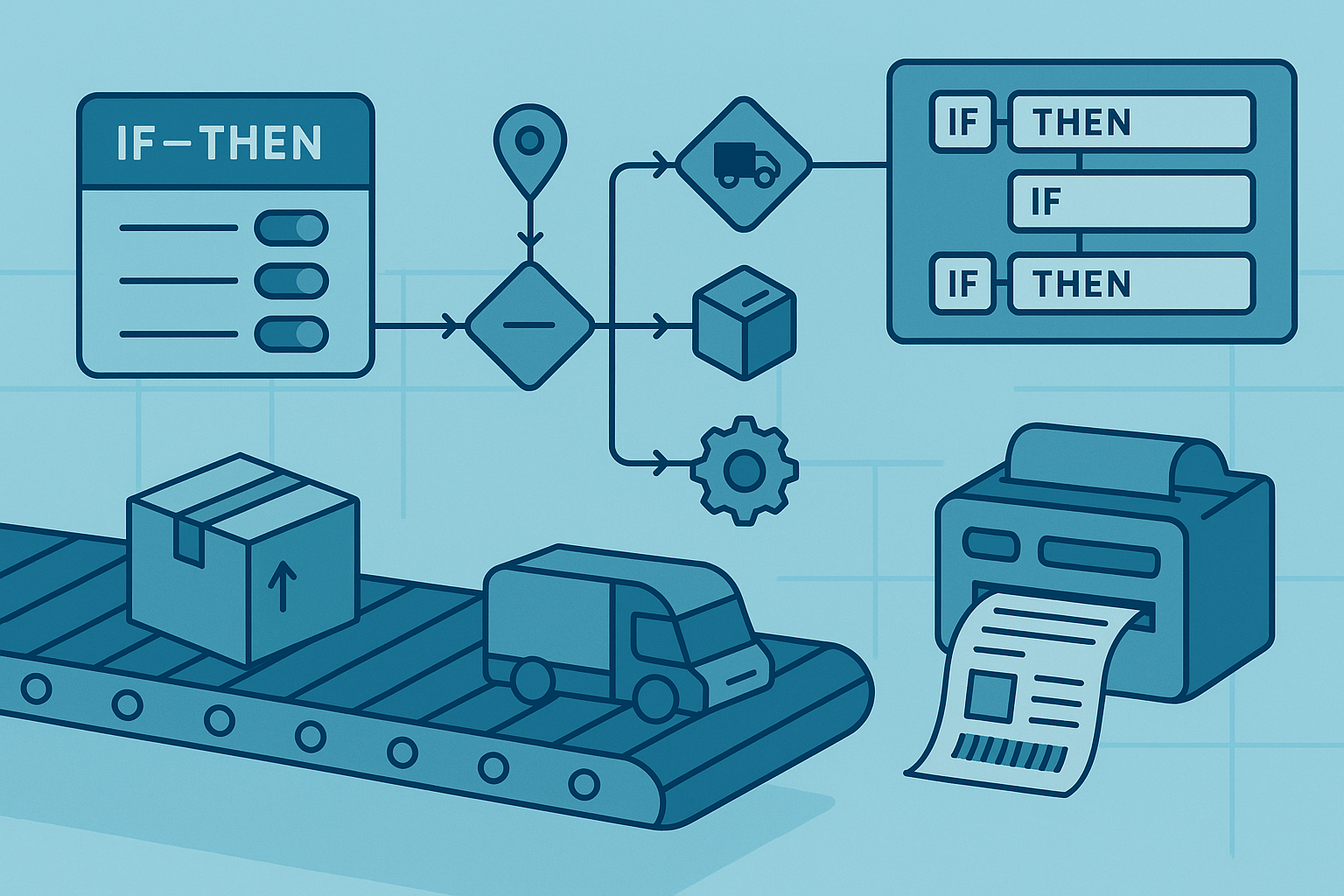
Good rules reflect how a human would decide, then apply that logic consistently.
Inventory sync that matches reality
Overselling destroys trust. Overbuffering wastes revenue. Aim for a live picture that your whole team accepts as truth.
- Event‑based updates: Push inventory changes when stock moves or orders are created. Nightly jobs leave wide windows for disappointment.
- Available to sell: Show quantity that remains after reservations. That protects your promises during peak hours.
- Safety stock: Set buffers on fast sellers. Tune them per SKU, not globally. Review every month.
- Multi‑warehouse: Let customer service and merchandising see stock by site and in total. If a product is out in one region but plentiful in another, they can adjust promos and messaging.
- Ownership: Decide who fixes discrepancies. If WooCommerce and the WMS disagree, where is the source of truth and who investigates first.
International shipping and compliance
Selling across borders multiplies the moving parts. It is manageable if you prepare.
HS codes and descriptions
Accurate Harmonized System codes speed customs clearance and cut inspection rates. Set up a master list with each product’s code, description, and unit value. When you add new items:
- Verify the code against official tariff databases
- Match descriptions word‑for‑word with customs requirements
Store the list in a central system so updates flow to packing slips and export declarations
IOSS and VAT
For EU shipments under €150, the Import One‑Stop Shop streamlines VAT collection at checkout. To align your systems:
- Enable IOSS in your payment gateway or checkout plugin
- Embed the IOSS number on commercial invoices and electronic customs forms
- Run periodic audits to confirm tax collected at checkout matches warehouse paperwork
Restricted items
Some products face extra rules or outright bans. Maintain a flagged‑SKU list for items like batteries, aerosols, strong magnets, cosmetics, and certain foods. For each:
- Note carrier‑specific restrictions and packaging standards
- Auto‑assign a compliant service when that SKU hits an order
- Attach required documents (e.g. safety data sheets) before label generation
Local returns
Cross‑border returns drive costs and headaches. Where you have volume, set up in‑region return addresses or partner with localised reverse‑logistics providers. Otherwise:
- Offer prepaid return labels in the destination currency
- Publish clear instructions on your site for international returns
- Track return transit times and costs, then adjust thresholds or free‑return policies based on performance
Delivery promises
Generic “3–7 business days” clouds expectations. Break estimates down by region and carrier:
- Display country‑level ranges (e.g. “UK: 2–4 days,” “Rest of EU: 4–8 days”)
- Tie estimates to working days and local holidays
- Update promises automatically when carriers post delays or peak‑season surcharges
Keeping each of these elements up to date prevents surprises at customs, cuts customer support tickets, and ensures packages move without hold‑ups.
Returns and reverse logistics that protect margin
Returns are not just a support headache. They influence merchandising, sizing charts, quality checks, and packaging.
- Returns portal and guidance: Create a dedicated returns page or portal that walks customers through each step. Include clear instructions, as a transparent process cuts support tickets and sets expectations up front.
- Approval workflows with reason codes: When you review a return request, tag it with a reason code—too small, damaged, didn’t match description, etc. Tracking these codes over time reveals product or listing issues you can fix at the source, not just at the warehouse.
- Automated label issuance: For low‑value or high‑volume SKUs, auto‑generate and email prepaid return labels immediately upon request. For items above a value threshold—say, $100—require manual approval first. That hybrid approach balances customer convenience against the risk of fraudulent or unnecessary returns.
- Automated status updates: Integrate your returns system with WooCommerce so every status change—label issued, item received, inspection complete, refund processed—pushes back to the customer’s account page and triggers an email. Clear updates cut “where’s my refund” inquiries in half.
- Data feedback loops: Use your reason‑code data and grading outcomes to inform merchandising and product development. If a particular style or size returns at a higher rate, adjust size charts, revise product descriptions or images, or tweak quality controls. Closing the feedback loop transforms returns from a cost centre into a driver for continuous improvement.
Common pitfalls and how to fix them
How to choose a fulfilment partner for WooCommerce
Focus on fit rather than the lowest rate card.
- Tech fit: Native WooCommerce support, stable APIs, event‑driven updates, and clear documentation. Ask to see logs and dashboards during a demo.
- Network fit: Sites near your customers. If you sell across the UK and EU, pick a partner with both footprints so you can keep delivery fast and customs smooth.
- Operational fit: Experience with your category and its quirks. Cosmetics, apparel, food, and electronics all carry specific handling and compliance rules.
- Services: Returns handling, rework, kitting, personalisation, subscription support, and value‑added services. Match these to your roadmap.
- Cost clarity: Storage, pick and pack, packaging, returns, project work, and minimums. Ask for a sample invoice and model it with last month’s orders.
- Onboarding: A timeline, named contacts, test plan, and clear data requirements. Good onboarding prevents a messy first month.
If you are still comparing platform choices and how they affect operations, read Woocommerce vs shopify for a storefront perspective that ties into fulfilment realities.
About Bezos

Bezos is a fulfilment partner for ecommerce brands selling in the UK and Europe, with direct integrations to more than 30 sales channels, including WooCommerce. Orders sync into the Seller Portal, where you can track inventory, order status, and deliveries in real time.
Key Features
- Coverage and network. Bezos operates a network of fulfilment centres across the UK and EU so orders can be routed close to your customers. If you split inventory between sites, the system is set up to dispatch from the nearest location to cut transit times and costs.
- Onboarding and support. Brands can get started in under a week. You are assigned a dedicated account manager, and the support team targets a two‑hour ticket response time.
- Technology and transparency. Bezos promotes event‑driven integrations with 30+ platforms and real‑time order tracking for you and your customers. Dashboards surface inventory levels, order trends, and delivery status so operations and support teams see the same truth.
Ready to automate WooCommerce fulfilment?
Connect your WooCommerce store to Bezos and ship faster with fewer manual steps. Orders sync in real time, tracking flows back to customers, and your team gets one clear view of stock and dispatch. Get a quote today!
Final take
WooCommerce can scale well when fulfilment is wired in cleanly. Focus on data hygiene, event‑driven sync, simple rules that cover most orders, and clear ownership. Pick a partner who fits your category and network needs instead of chasing the cheapest rate on paper. Then document what you built so new staff can keep it running without guesswork.
When you are ready to ship faster with fewer touches, review Woocommerce fulfilment with Bezos to see how the integration works in practice, then map your first test plan. Get a quote today!
FAQ
How to fulfil an order in WooCommerce?
Open WooCommerce , go to ‘Orders’, and then click an order with the Processing status. Confirm items, quantities, and the delivery address, and update stock if a substitution is needed. Use your shipping or 3PL plugin to create a label and capture the parcel weight and dimensions. Add the tracking number to the order notes or the dedicated tracking field so emails include it. If you split items, use a partial fulfilment workflow and leave the remainder in Processing. When the parcel leaves the warehouse, change the order to Completed to trigger the dispatch email.
Is WooCommerce good for dropshipping?
Yes, provided you use reliable supplier integrations and keep delivery promises honest. Plugins can push orders to suppliers automatically and return tracking so you avoid re‑typing details. Your main risks are thin margins, long shipping times, and inconsistent product quality, so vet suppliers and sample products first. Set clear returns rules and check VAT or IOSS requirements for cross‑border deliveries. Keep product data clean so variants and stock statuses stay accurate on the storefront. With these controls in place, WooCommerce can run a stable dropshipping operation.
Can I use multiple warehouses with WooCommerce?
WooCommerce core treats stock as a single pool, but you can route orders across sites using your 3PL’s rules or an OMS. The integration should choose the nearest site with stock, fall back cleanly, and still return one clear tracking view to the customer.
Can subscription orders be automated with WooCommerce and a 3PL?
Yes. Use a subscription plugin to generate renewals on schedule, lock orders a few days before pick, and let the 3PL create labels in bulk. If you include surprise items, align kit building with supplier deliveries so boxes ship complete.
As a part of the Bezos.ai team, I help e-commerce brands strengthen their fulfilment operations across the UK, Germany, the Netherlands and the US. I work with merchants that want to simplify logistics, reduce costs and expand into new markets. I’m also building my own e-commerce brand, which gives me practical insight into the challenges founders face. In my writing, I share fulfilment strategies, growth lessons and real-world advice drawn from both sides of the industry.












