Ecommerce Order Management Software For Seamless Fulfilment
An order gets placed, stock is reserved, a pick list appears, a label prints, and a customer receives a clear delivery promise. Ecommerce order management software is the system that keeps those steps in order across every channel and location. With the right setup, you reduce errors, compress lead times, and keep support queues quiet. With the wrong setup, you fight fires, oversell, and lose margin on avoidable rework.
This guide explains how an order management system (OMS) works in practice, where it fits in your stack, and how to choose and roll one out without disrupting day‑to‑day operations.
What an OMS does and what it does not do
An OMS coordinates order capture, validation, allocation, fulfilment, shipping, and returns. It is not a storefront, not a pure warehouse management system, and not a courier. It sits between those systems and decides who does what, when, and with which rules.
Core outcomes to expect:
- One centralised order processing system with consistent fields across channels.
- Real‑time integrating sales channels orders into a single allocation pool.
- Automated order routing to the best node, based on service level, stock, and cost.
- Clear exceptions so humans only handle edge cases.
- Clean data for CRM, ERP, accounting, and analytics.
If your team cannot see order status end‑to‑end, or if stock figures differ by system, you are due an OMS or a better one.
For a deeper understanding, check out our blog on ‘what is order management’.
Centralised order processing system
A strong OMS normalises payloads from Shopify, BigCommerce, Amazon, eBay, wholesale EDI, and POS so that a single rules engine can operate on them. Look for:
- A unified order timeline: authorisation, fraud score, allocation, pick, pack, dispatch, delivered, return, refund.
- Bulk tools for recurring admin: address fixes, tag updates, courier swaps, and holds.
- Clear distinction between order state (what the customer bought) and fulfilment state (how you shipped it).
Normalisation stops channel‑specific hacks and lets you write rules once. It also gives support one place to answer “where is my order?” without hopping across tabs.
Integrating sales channels orders without duplication
Integrating orders from multiple sales channels without duplication is one of the biggest challenges in ecommerce operations. Each platform comes with its own API structure, timing quirks, and inconsistent field naming, which can quickly create confusion if not managed properly.
A strong order management system (OMS) should map product variants across channels to a unified SKU. This ensures accurate tracking regardless of how products are listed. It should also detect and eliminate duplicate orders that might come through overlapping integrations or connectors.
To preserve the customer experience, the OMS needs to capture every detail—gift messages, delivery notes, and insert rules—and ensure they’re passed downstream without loss. It should be capable of managing partial authorisations and delayed payment captures without creating exceptions in the system.
Edits and cancellations must be synced back to the original channel promptly and with an audit trail for transparency. A key part of this is avoiding operational silos. If, for instance, your Amazon orders aren’t reflected in your webstore’s live inventory, you risk overselling. The OMS should reserve stock immediately once an order is accepted and broadcast that allocation so that all connected systems stay updated in real time.
Inventory truth: ATP, ATS, buffers, and reservations
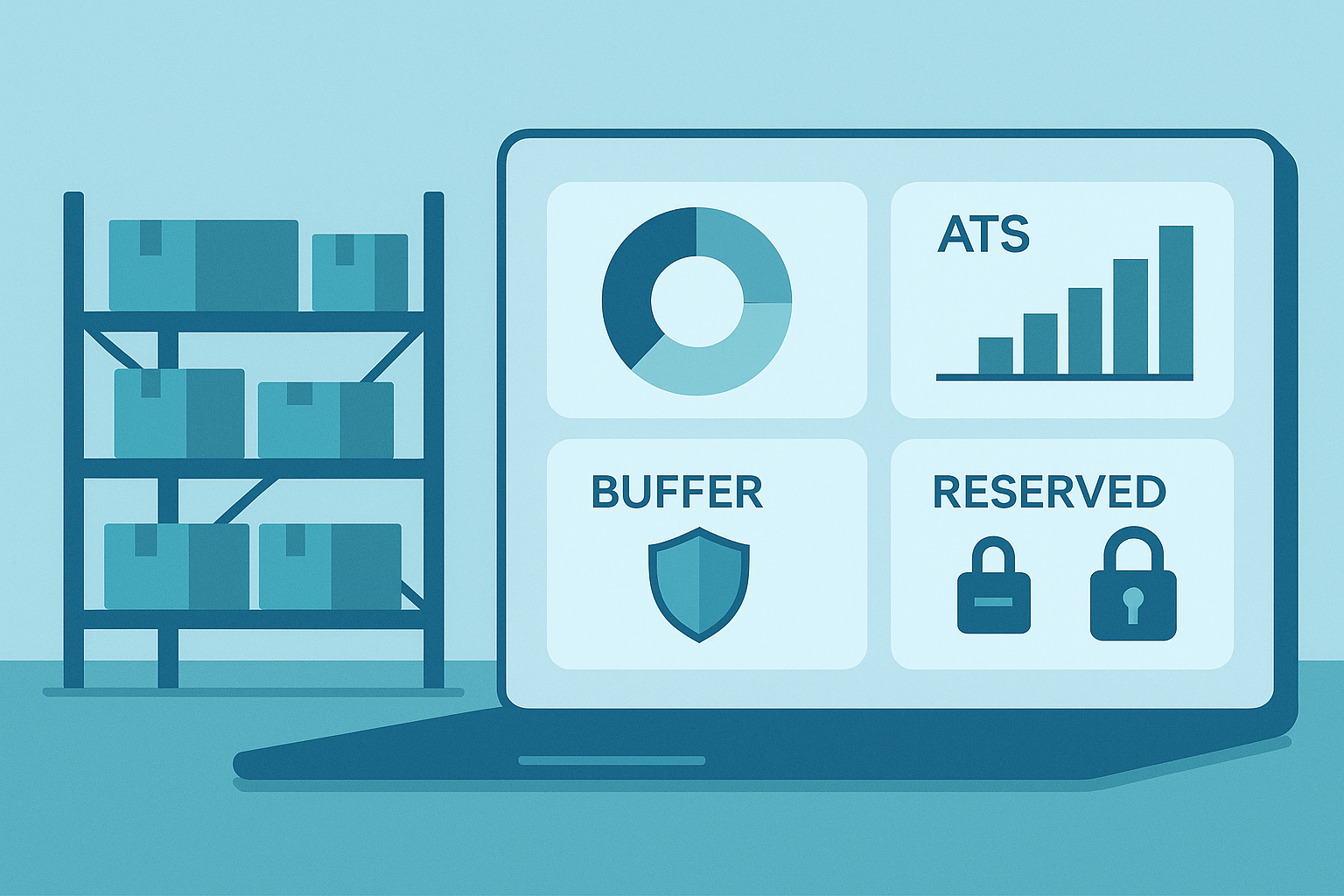
Alt text: Warehouse dashboard showing ATP, ATS, buffer, and reserved stock.
Use consistent definitions:
- On hand: physical units present in a location.
- ATP (Available to Promise): on hand minus current reservations.
- ATS (Available to Sell): ATP minus buffers, quarantine, and damaged stock.
Reserve stock at the moment the order is accepted. Do not wait for a nightly sync. Introduce buffers by SKU and by location to protect service levels during peaks or when counts are less reliable. For regulated items or those with expiry, store batch or lot numbers and respect first‑expiry rules.
Pre‑orders and backorders need separate logic. If a SKU is on backorder with a known inbound date, expose a clear promise date and set automatic release rules when inbound is booked into the site.
Automated order routing that reflects real constraints
Routing is where an OMS pays for itself. Replace manual choices with rules:
- By proximity: pick the closest node to the delivery postcode.
- By SLA: meet same‑day cut‑offs and courier collection windows.
- By stock and class: limit lithium batteries, aerosols, or magnets to qualified sites.
- By margin: select the route with the best contribution after shipping cost.
- By fraud or value: hold high‑risk orders until a human clears them.
Plan exception rules. If an item is due into the local site tomorrow, hold and ship complete for better experience and lower cost. If items will be late, split only when the extra cost has a clear benefit such as saving a high‑value sale.
Shipping management and tracking customers can trust
Carrier selection can be rule‑based or based on live rates. The OMS should produce labels, generate customs data, and push tracking to both the customer and your support team. Use a small set of notification events that matter: confirmation, dispatch, out for delivery, delivered, and return received.
Track delivery performance by lane, carrier, and product type. Feed findings back into routing rules. If a lane underperforms, change the rule rather than allowing support to carry the burden.
Returns and exchanges without friction
Returns are part of the product‑market fit signal, not just a cost. An OMS should support:
- A self‑serve returns portal with reasons and photo upload.
- Pre‑authorised labels where policy allows.
- Clear disposition states: restock, refurbish, scrap.
- Partial refunds or exchanges with correct tax treatment.
- Automated stock updates with quarantine where needed.
Track repeat return reasons by SKU, supplier, and content source. If sizing advice drives returns, fix the content. If certain packaging produces damage on a route, change the carrier or packing rule.
Compliance, tax, and invoicing
Compliance, tax, and invoicing aren’t just checkboxes—they’re integral to running a scalable ecommerce operation. One of the first rules is to keep payment status tightly synced with the fulfilment state. Orders flagged with high fraud scores should never be allocated or have shipping labels generated until they've been reviewed and cleared.
Tax compliance depends on accurate handling of regional rules. For EU orders, apply the Import One-Stop Shop (IOSS) scheme where relevant. Your system should also generate VAT invoices with proper numbering, formatting, and secure storage. Address formats and postcode structures must match local standards to avoid shipping issues or tax errors.
To stay compliant with GDPR, store customer consent and communication preferences in an accessible, auditable format.
Invoicing needs to tie directly into your accounting or ERP systems. That includes reconciling credits, partial refunds, and returns automatically. Whether through a direct integration or a clean export, your order management system should respect your chart of accounts and avoid creating manual work for the finance team.
OMS vs WMS vs ERP: A quick comparison
Where Bezos fits in your order flow

Alt text: The logo of Bezos.
Bezos is a fulfilment provider for ecommerce brands that need fast setup, multi‑channel integrations, and scalable warehousing in the UK and beyond. You connect your channels and OMS to Bezos as a fulfilment node, then let your routing rules choose it when stock, service level, and cost line up.
What you can expect when using Bezos as your 3PL ecommerce fulfilment and outsourcing partner:
- Multi‑channel ingestion: orders from your store and marketplaces flow into Bezos for pick and pack.
- Warehousing and fulfilment: SLAs that support same‑day dispatch windows where configured.
- Shipping management: access to leading carriers, tracking exposed to your team and customers.
- Inventory visibility: stock by location and status so your OMS can allocate accurately.
- Returns handling: physical processing with clear dispositions and data synced back.
Ready to test the fit? Get a quote today!
5 Common pitfalls and how to avoid them
Here are a few issues to might occur:
1. Too Many Manual Overrides
If more than 5% of your orders require manual intervention, something upstream isn’t working. Whether it’s inconsistent data, weak automation rules, or exception-prone workflows, the root cause needs fixing. Relying on staff to constantly override errors introduces delays, increases costs, and leads to more mistakes.
How to avoid it:
Audit the types of interventions your team is making—are they reassigning warehouses, correcting addresses, or adjusting inventory? Once you know the pattern, rewrite automation rules, improve data quality at the source (e.g., from your PIM or catalog), and tighten fraud and validation thresholds. The goal should be zero-touch fulfilment for standard orders.
2. Nightly Syncs for Live Data
Batch syncing might have worked when you were fulfilling 20 orders a day. But at scale, relying on overnight jobs to update order statuses, inventory levels, or tracking events causes problems. Your customers expect real-time visibility, and so do your downstream systems.
How to avoid it:
Shift to event-driven architecture for operational data. Use real-time webhooks or messaging queues to communicate order allocation, shipment updates, and stock reservations. Keep batch jobs limited to low-frequency tasks like catalog updates or historical reporting.
3. Duplicate SKUs and Messy Variants
Poor product data spreads fast—and once it’s in your OMS or WMS, it creates downstream chaos. Duplicate SKUs, inconsistent variant naming, and missing attributes lead to mis-picks, returns, and fulfilment errors.
How to avoid it:
Clean your catalog before migration. Use a product information management (PIM) system or at least a clear spreadsheet structure with defined fields and formatting rules. Consolidate duplicate entries and define a standard SKU format. Once cleaned, lock it down with user access controls and regular audits.
4. Treating Returns as an Afterthought
Returns are not just the reverse of outbound shipping. Without a clear process for return eligibility, grading (e.g., resellable vs. damaged), and refund logic, the experience becomes messy for both customers and operations teams. Delayed or unclear refunds also erode trust.
How to avoid it:
Build returns into your flow from the start. Create a branded returns portal that ties into your OMS. Define grading rules, restocking policies, and refund timelines—and bake them into your automation. If using third-party logistics, make sure the WMS can report item conditions accurately.
5. Unclear Ownership
When no one owns key system logic—like routing rules, tax templates, or carrier mapping—errors creep in and linger. People make assumptions, rules go stale, and no one feels responsible for fixing the issues.
How to avoid it:
Assign clear ownership for each part of your OMS—order routing, carrier rules, tax setup, SKU structure, catalog accuracy, and returns. Document responsibilities in a shared space with change logs and contact info. This keeps accountability clear and prevents operational drift.
Conclusión
Ecommerce order management software is not a silver bullet. It is a set of disciplined workflows that remove hidden work and reduce the space for error. When you centralise orders, reserve stock in real time, and route with rules that reflect reality, cycle times drop, support volumes fall, and margins improve. Pair a solid OMS with a dependable 3PL such as Bezos, keep your rules tidy, and review the data weekly. The result is a delivery promise you meet every day, across every channel.
Preguntas frecuentes
What is the order management system in ecommerce?
An ecommerce OMS is the operational hub that captures orders from every sales channel, validates payment and addresses, and reserves stock in real time. It decides where each order should be fulfilled, generates labels and customs documents, and pushes tracking updates to customers. The system also manages returns and refunds, keeping inventory and finance in sync. In short, it replaces spreadsheets and ad hoc fixes with a single, centralised order processing system.
What is the best order management software?
There is no universal winner, because the “best” fit depends on your channels, order volume, fulfilment model, and regions. Look for reliable performance at peak, real‑time inventory reservation, automated order routing you can control, and strong APIs that your 3PLs already support. Returns, exchanges, and multi‑location stock must be first‑class features, not paid add‑ons you only discover later. Always run a pilot with your data and measure exception rate, split shipments, and cycle time before you decide.
Which OMS is best?
Choose the platform that reduces manual touches today and will still fit your next 12 to 18 months of growth. Shortlist tools that integrate cleanly with your storefronts, marketplaces, WMS, 3PL, and accounting. Prove the fit with a structured trial that includes edits, cancellations, cross‑border orders, and returns. The best OMS is the one that keeps delivery promises you can keep, not the one with the flashiest demo.
What is an OMS in ecommerce?
An OMS is the system of record for orders and fulfilment across your business. It standardises data from webstores and marketplaces, allocates stock, automates routing to warehouses or a 3PL, and coordinates shipping and returns. Support and finance teams get a single timeline that shows payment status, tracking events, and refund actions. With the right setup, it cuts errors, shortens lead times, and keeps customers informed without constant manual intervention.
As a part of the Bezos.ai team, I help e-commerce brands strengthen their fulfilment operations across the UK, Germany, the Netherlands and the US. I work with merchants that want to simplify logistics, reduce costs and expand into new markets. I’m also building my own e-commerce brand, which gives me practical insight into the challenges founders face. In my writing, I share fulfilment strategies, growth lessons and real-world advice drawn from both sides of the industry.












